Need help? Get in touch with us!
TimeCamp was created with the end-user in mind, but our Support team was created with the person in mind.
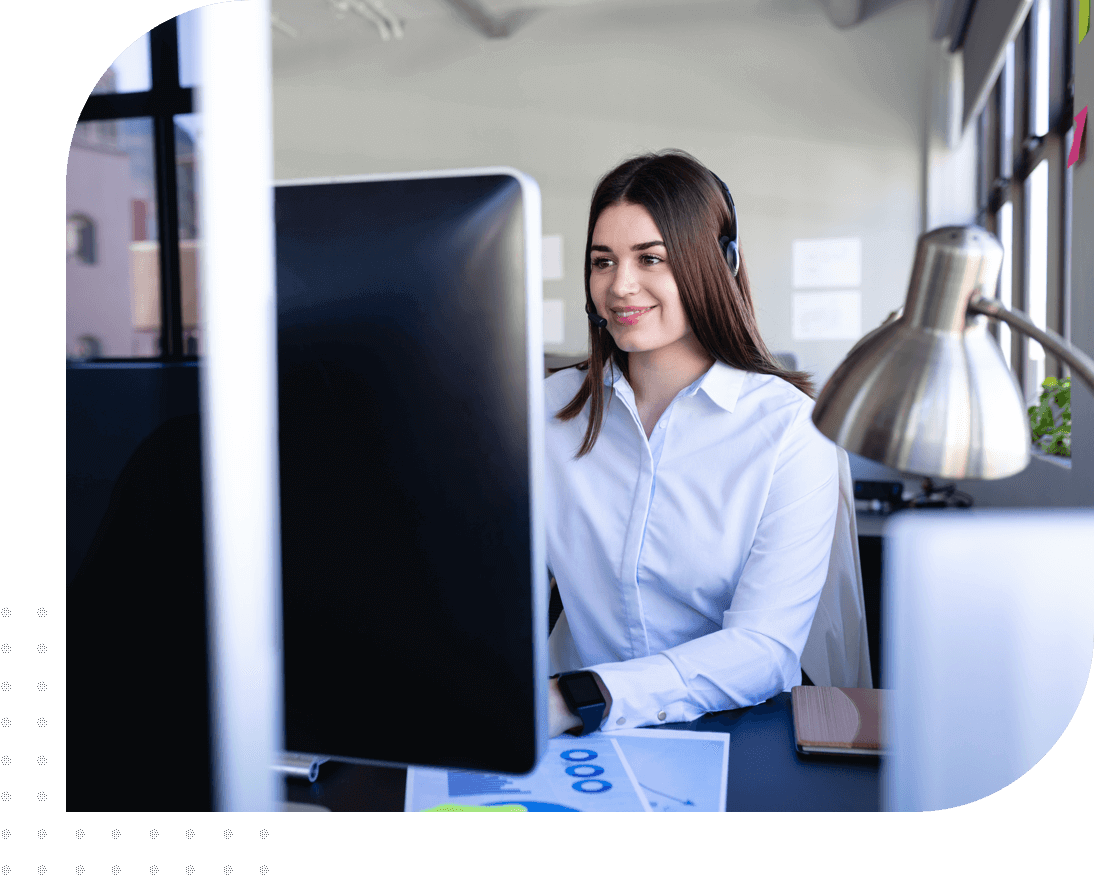

Implementation support
If you're looking to buy more then 100 TimeCamp seats, we can also assist you with implementing it. Fully tailored to your needs and technical requirements.

Technical support
Errors, bugs and outages are a part of the crazy world of software. But it doesn't mean that when it happens, you're completely on your own. Feel free to talk to us in case of any problems or issues.

Online trainings
Either if you need o 1-on-1 tutorial or you need to properly onboard your whole team, our support heroes are always here to help. Feel free to schedule a training session and get up to speed with using TimeCamp like a pro!
More support channels

Help Center
Your go-to place for any technical question related to using TimeCamp as well as it's apps and integrations.

Contact form
Fill out the form and send us the details of your query. We’ll do our best to reply to you within the next 24 hours.

Chat with us
If you want to talk to our expert support agents, feel free to open a new chat. We're available 24/7.
Trusted by 18,000 teams from all over the world (and still growing!)